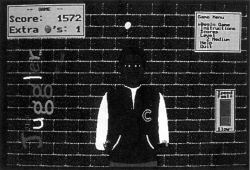
Screen from First Magnitude's "Three Ball Juggler" |
 |
Page 11 Spring 1992
|
Reviews BOOKS The
Devil Stick Book By
Todd Strong. Brian Dube, New York. 1990. 107 pages. $9.95 soft cover.
Todd
Strong, former IJA board member and teacher at the French National
Circus School, teaches in his book the methods of learning the devil
stick. It is a comprehensive work, covering basic technique, tricks,
other skills and the history of the prop.
Strong's
book is divided into seven chapters. After offering some good thoughts
on learning skills, breathing and practicing, he introduces
terminology, then presents his first section gently and slowly. He
describes gripping the sticks, trapping and "normal, regular
devil sticking." He continues with beginning variations,
important factors for proper sticking technique, and more
consideration of how to practice.
The
next section, more than a third of the book, shows the breadth of
possible tricks. Strong explains both simple moves and very advanced
ones, including single sticking, crossed arms, dual center sticks and
"chopsticks" variations with up to three center sticks.
A
brief and valuable (and deliberately repetitive) chapter on balancing
follows, and then another on games and partner possibilities. Strong's
ideas for team tricks are based on those from juggling and diabolo
moves, and, as he points out, most are seldom seen with devil sticks.
The
well-documented history of the devil stick is fascinating. It
speculates on the origins of the prop, covers its
"discovery" by Europeans in China, and reveals the etymology
of its name. The book's last chapter encourages exploration and
experimentation with the devil stick, emphasizing the plethora of
possibilities.
The
Devil Stick Book is easy reading, and it is illustrated well with
simple, accurate drawings. The grammar and punctuation are
occasionally poor, but the instructional content does not suffer
because the explanations are easy to understand and the tips
helpful.
The
laid-back format of the book works well, though at times it is a
little too cute. Using aikido sayings and analogies to other objects
to describe tricks, Strong conveys successfully the joy he takes in
playing with the devil sticks, and that which the reader could
experience as well. by
Toby Ayer
Seven
Long Years Until College By
Mary Jane Auch. 1991, Holiday House, New York. ISBN 0-8234-0901-5.
$13.95 hard cover.
When
her new stepfather imposes restrictions on her, and her best friend
moves to Cleveland, Natalie takes drastic steps to stem the tide of
change in her life. She runs away to college to join her sister.
The
confidence that comes from learning to juggle from her sister's new
boyfriend, Xandy, makes her feel better.
But
a dropped beanbag wreaks horrible havoc in her sister's dorm room. The
act plays great back home, however, when she gives a command
performance in her 6th grade class, and proves the catalyst to her
psychological comeback. "What a day. So what if those stupid
girls had laughed at me in the dining hall? They probably didn't even
know how to juggle," says the heroine triumphantly.
The
brief use of juggling near the end, as well as a cover illustration of
Xandy juggling chicken wings, are its only mentions in this book,
which is written for early teenage girls just like Natalie. The
author, Mary Jane Auch, lives near Rochester, N.Y., and has written
four other novels. COMPUTER
PROGRAMS
By
Michael Kramer, Napa, CA.
There
are a variety of ways that the interests of jugglers and computer
users intersect, and these two very different kinds of programs
illustrate that point.
The
first kind is the tutorial programs by John Gallant of First
Magnitude. His "3 Ball Juggler" teaches the basics of three
ball juggling, and "5 Ball Juggler" instructs the
accomplished three ball juggler on the principles of five ball
juggling. The second kind is the juggling pattern animator, simply
called 'Juggle!" by Michael Kramer, which will display predefined
patterns and allow the user to define his or her own patterns.
First
Magnitude's "3 Ball Juggler" and "5 Ball Juggler"
are excellent educational programs. Both programs use step by step
instructions, including good hints and suggestions for practice, with
the same high quality as books on the subject.
But
then the programs go one step further than books can by illustrating
each lesson using computer animation. Lessons may be rerun, the speed
of the animation changed, and you can specify whether you want the
balls to leave dotted trails behind them. The graphics quality is good
and the animation quite smooth and without flicker.
Unlike
juggling pattern animator programs, these tutorial programs actually
display a person making the throws. The hands and arms move, not
convincingly, but instructively, showing the carry as well as the
toss. The user can customize the programs, too, changing the colors of
the balls, the background, and choose among a number of different
jugglers including male and female Caucasians, an Afro-american male,
and even a space alien. Alas, the space alien only has two arms!
The
author, John Gallant, an IJA member who juggles with the Dayton
jugglers and teaches juggling himself, says he intends the programs
for non-jugglers, especially those who do not have the good fortune of
having jugglers around to help. The programs are complete and easy to
use, have good on-line help and come with a small booklet on running
the programs and tips on ball construction. Each program is
available for $15, or both for $25, plus $3 postage and handling,
and may be ordered directly from First Magnitude.
The pattern animator program, "Juggle!", is a educational program directed at those who already juggle or are learning from some other source. The program allows the user to view patterns, and vary the speed, number of balls, location of toss and catch, height of toss, and so forth. In this way one can slow down or repeat a trick until you really understand it. In addition to animating a single juggler as seen from the front, the program also has animations of passing as seen from above. The program comes with a small library of predefined patterns and the ability for the user to specify new patterns. New patterns can be specified by describing where each toss and catch is made, the toss height, and so forth. Alternately, patterns can be specified using the site swap notation of Bruce Tiemann and Bengt Magnusson (see JW, Summer 1991).
I
found "Juggle!" to be quite useful, but I also found it a
little cumbersome to use and not as polished as it might be. Since
only the balls are shown, the balls turn into diamond shapes when
they are in a hand to illustrate the carry. No distinction is made
between the left and right hands, so an animation of Mills' Mess
(which is not included in the predefined library) would give a less
than complete picture of the trick. The user interface has the
excitement of a spreadsheet program (that's pretty glum), only using
color in the actual animation.
Unfortunately
it does not include a site swap pattern generator program, and
specifying a pattern using that notation requires the user to also
specify any "start up" tosses which must be made to get
into the pattern, which can require a great deal of thought. It also
does not detect "bad" patterns, such as those which don't
repeat, making it easy to generate dumb animations as well as clever
ones. The on-line help is limited, pretty much inviting you to
experiment with values, and no printed documentation is provided.
It was also pretty easy to crash the program by providing bad input.
On
the whole "Juggle!" is an extremely handy tool, which can
display quite complex, multiple ball patterns. The price is low
enough, at $10 plus $2 for shipping and handling for the latest
version, but you may have to be patient when trying to teach it new
tricks.
IJA
life member Michael Kramer has just completed a rewrite of the
program, and is planning to make
a Macintosh version of the program in the future. Michael also
taught a crash course in juggling at the Ringling Bros. and Barnum
& Bailey clown school and is preparing a book on the juggling
methods taught there. Reviewer
Stuart Celarier is a software engineer and IJA life
member living in Portland, Ore.
Fiendish
Freddy's Big Top O'Fun By
Mindscape, Inc. IBM, Tandy & 100% compatibles. 512K minimum; Five
5.25" diskettes. Supports EGA, MCGANGA, & Tandy 16 color
modes; Also supports Ad Lib sound; Joystick optional.
You
need $10,000 or you lose your six-act circus! Fiendish Freddy,
scumbag, wants to seize the big top. What will you do to raise the
money? This is the challenge of the game. The feats performed are high
dives, trapeze, knife throwing, tightrope, human cannonball, and
JUGGLING!
The
juggling features a clown riding a unicycle. You control movement,
catching, and throwing of objects in a shower pattern. A seal throws
in the objects (balls, clubs, torches, and knives) and you must juggle
for a designated time period. Five drops are allowed. Sometimes Freddy
throws a bomb into the pattern! If you drop it, you blow up!
You
may choose to practice or to perform. If you perform you get at least
two tries. Freddy sometimes tries to mess you up, so beware! After
each act, judges come out and, well, they judge you.
This
game was attractive because of the juggling and the price tag of
$5.00. It's well worth it. The graphics are good. The judges are very
comical. Overall, the game is difficult to master but lots of fun. The
sound effects are okay, but quickly cause a headache. The major
drawback is the copy protection, which requires a different password
from the manual each time you play. by Sandy Amass, Purdue Juggling Club |
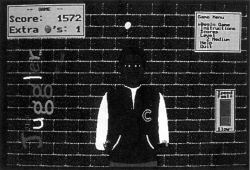
Screen from First Magnitude's "Three Ball Juggler" |
 |